| | Progress Report 20 May 09 |  |
|
|
| Author | Message |
|---|
billyad2000
Admin

Posts : 1326
Join date : 2008-09-20
 |  Subject: Progress Report 20 May 09 Subject: Progress Report 20 May 09  Thu May 21, 2009 12:35 am Thu May 21, 2009 12:35 am | |
| As most of you know I decided several weeks ago that Media Companion could go no further without some serious work. This has been progressing nicely, although not as fast as I (or you) would like. After ripping the old perverbial guts out of the program, I have spent the last few weeks concentrating on getting the movie section functioning again, and also looking at the GUI and hopefully improving it. It will be quite a while before a finished version is available, but I would expect a limited movie version to available within the next couple of weeks for testing. Here is a screen shot of where I am so far. 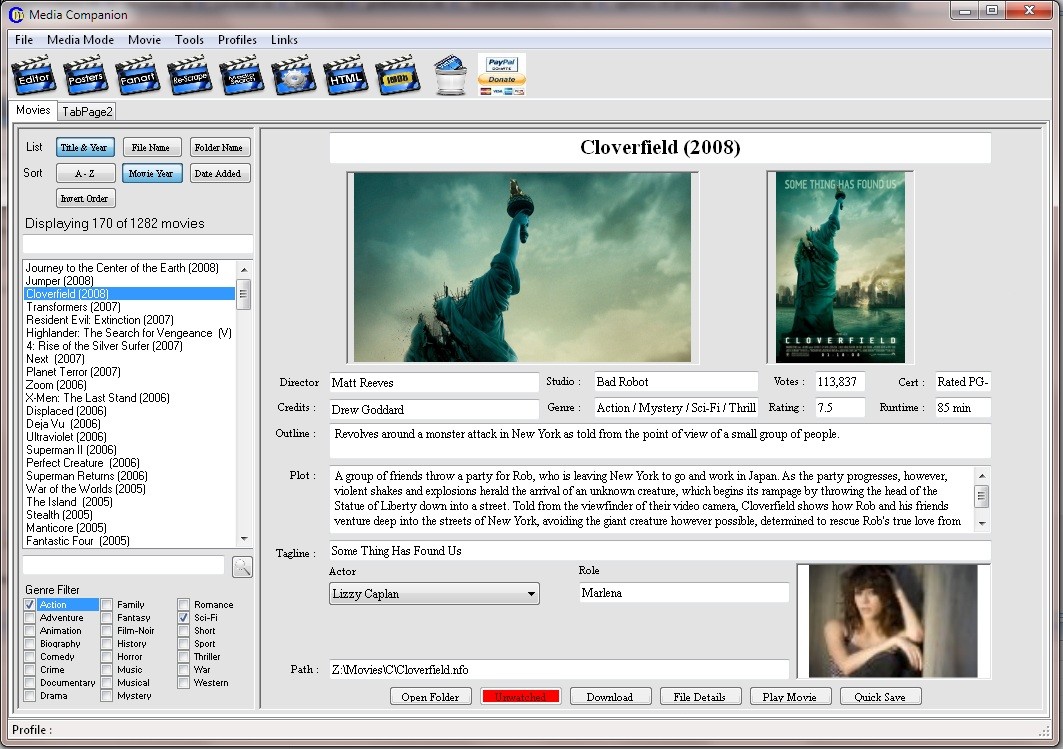 As you can see there have been quite a few changes, the movies, tv shows, and anything else are now located in a tab control, and the whole page is less focused on the images than before, although a double click will zoom in. I believe I have managed to improve it while keeping the familiar look of Media Companion. The navigation is also much improved, movies can be listed by Title, filename, or foldername, and sorted accrding to A-Z, Movie year, or the date the .nfo file was created. The order can also be inverted. The top textbox filters the listbox as you type, so if you type 'a' only titles starting with 'a' are listed. The bottom search box allows a search for any term anywhere within the listed title. The genre filter also works realtime just by selecting or deselecting a checkbox. If anyone has any suggestions about the interface or even the functionality, then please feel free to comment.
Last edited by billyad2000 on Sat Nov 07, 2009 10:09 pm; edited 1 time in total | |
|
  | |
dbareis
Senior Member


Posts : 223
Join date : 2008-12-08
 |  Subject: Re: Progress Report 20 May 09 Subject: Re: Progress Report 20 May 09  Thu May 21, 2009 3:02 am Thu May 21, 2009 3:02 am | |
| Looking good! - billyad2000 wrote:
- The top textbox filters the listbox as you type, so if you type 'a' only titles starting with 'a' are listed.
I'd rather it work "containing a" rather than "starting with", particularly if you don't take care of the word "the". - billyad2000 wrote:
- The genre filter also works realtime just by selecting or deselecting a checkbox.
I'd like the list to be built dynamically based on the genres you actually have with may contain some "non standard" ones. If too many to display show top ones (by count)? - billyad2000 wrote:
- If anyone has any suggestions about the interface or even the functionality, then please feel free to comment.
I'd like a sort by IMDB rating button. In the current version the genre filter works like an "and", an option to alter this or a checkbox for "or" would be good. | |
|
  | |
blop
New User

Posts : 2
Join date : 2009-01-31
 |  Subject: Re: Progress Report 20 May 09 Subject: Re: Progress Report 20 May 09  Thu May 21, 2009 3:08 am Thu May 21, 2009 3:08 am | |
| I second the "sort by IMDB rating" option!
Besides that it looks great!
Thanks | |
|
  | |
Forts
Junior Member

Posts : 19
Join date : 2008-09-21
 |  Subject: Re: Progress Report 20 May 09 Subject: Re: Progress Report 20 May 09  Thu May 21, 2009 6:00 pm Thu May 21, 2009 6:00 pm | |
| Looking good! The new layout looks nice and clean. Looking foreward to trying a functional version soon. Keep up the fantastic work! | |
|
  | |
LazyPaul
New User

Posts : 3
Join date : 2008-10-15
 |  Subject: Re: Progress Report 20 May 09 Subject: Re: Progress Report 20 May 09  Fri May 22, 2009 4:26 pm Fri May 22, 2009 4:26 pm | |
|  looking good. Can't wait to try it out. | |
|
  | |
billyad2000
Admin

Posts : 1326
Join date : 2008-09-20
 |  Subject: Re: Progress Report 20 May 09 Subject: Re: Progress Report 20 May 09  Sun May 24, 2009 9:30 am Sun May 24, 2009 9:30 am | |
| - dbareis wrote:
- Looking good!
- billyad2000 wrote:
- The top textbox filters the listbox as you type, so if you type 'a' only titles starting with 'a' are listed.
I'd rather it work "containing a" rather than "starting with", particularly if you don't take care of the word "the".
- billyad2000 wrote:
- The genre filter also works realtime just by selecting or deselecting a checkbox.
I'd like the list to be built dynamically based on the genres you actually have with may contain some "non standard" ones. If too many to display show top ones (by count)?
- billyad2000 wrote:
- If anyone has any suggestions about the interface or even the functionality, then please feel free to comment.
I'd like a sort by IMDB rating button.
In the current version the genre filter works like an "and", an option to alter this or a checkbox for "or" would be good. 1) The textbox above the list is like a standatd autocomplete, the textbox underneath the list searches within the text. I've removed the button and this search is also realtime. 2) I may update this in the future so that the filters can be modified, it is not a priority though, to be honest I cant thing of a missing genre. 3) I've added the sort by rating, and for good measure, i've also added a top250 filter. | |
|
  | |
dbareis
Senior Member


Posts : 223
Join date : 2008-12-08
 |  Subject: Re: Progress Report 20 May 09 Subject: Re: Progress Report 20 May 09  Sun May 24, 2009 10:09 am Sun May 24, 2009 10:09 am | |
| - billyad2000 wrote:
- 1) The textbox above the list is like a standatd autocomplete, the textbox underneath the list searches within the text. I've removed the button and this search is also realtime.
Could MC then (at least optionally) do what other programs do and if they see a movie starting with "the", they remove it and append ", The" to the end? Thanks, Dennis | |
|
  | |
billyad2000
Admin

Posts : 1326
Join date : 2008-09-20
 |  Subject: Re: Progress Report 20 May 09 Subject: Re: Progress Report 20 May 09  Sun May 24, 2009 11:09 pm Sun May 24, 2009 11:09 pm | |
| - dbareis wrote:
- billyad2000 wrote:
- 1) The textbox above the list is like a standatd autocomplete, the textbox underneath the list searches within the text. I've removed the button and this search is also realtime.
Could MC then (at least optionally) do what other programs do and if they see a movie starting with "the", they remove it and append ", The" to the end?
Thanks,
Dennis Done, but only when viewing the list by movie title. | |
|
  | |
StormyKnight
VIP

Posts : 556
Join date : 2008-10-08
Location : Australia
 |  Subject: Re: Progress Report 20 May 09 Subject: Re: Progress Report 20 May 09  Mon May 25, 2009 1:18 pm Mon May 25, 2009 1:18 pm | |
| Thats looking real good, very neat & functional.
I had thought re the tabs.....
I'm guessing that you will have 3 pre-defined tabs, Movies, TV shows & Video Clips......
The end user could make the selections on the main tab as per usual, creating the list in real time, but have the option to save those selections as a new tab, thus avoiding having to repeat the settings to show their most used critera. The end user can give the tab a relavent name of thier choosing.
As an example I could have a Sci-Fi Movie tab or perhaps a Comedy TV-Show tab or even an 80's music clip tab....
Another example would be to show the movies by reverse date added order so they can quickly find the most recent additions rather than having to choose those critera on each startup of the program.
Cheers
StormyKnight | |
|
  | |
Insomniac
Junior Member


Posts : 18
Join date : 2008-09-21
Age : 54
Location : South Africa
 |  Subject: Re: Progress Report 20 May 09 Subject: Re: Progress Report 20 May 09  Sat Jun 13, 2009 1:59 pm Sat Jun 13, 2009 1:59 pm | |
| This is looking fantastic Billy!
I couldn't even try to put forward a change request - you are your own critic...
Well done. | |
|
  | |
dbareis
Senior Member


Posts : 223
Join date : 2008-12-08
 |  Subject: Re: Progress Report 20 May 09 Subject: Re: Progress Report 20 May 09  Thu Jun 18, 2009 12:00 pm Thu Jun 18, 2009 12:00 pm | |
| Hi,
Hopefully changed/fixed in the next version, but if the saving actor thumbs to hard disk option is set:
(1) If when browsing, no thumb is found and so its downloaded, CACHE IT THEN!
(2) When recaching ACTORS (never required if 1 above done so option can be removed) it is very very very slow and based on the amount of traffic and the size of the downloaded images there is a lot more traffic than need be, if an actor appears in 100 movies I think MC goes to IMDB 100 times!
Thanks,
Dennis | |
|
  | |
billyad2000
Admin

Posts : 1326
Join date : 2008-09-20
 |  Subject: Re: Progress Report 20 May 09 Subject: Re: Progress Report 20 May 09  Mon Jun 22, 2009 11:22 pm Mon Jun 22, 2009 11:22 pm | |
| - dbareis wrote:
- Hi,
Hopefully changed/fixed in the next version, but if the saving actor thumbs to hard disk option is set:
(1) If when browsing, no thumb is found and so its downloaded, CACHE IT THEN!
Thanks,
Dennis I did consider this, the problem I am having is that there is no link between the thumbnail url and the actor ID For example, the url for a thumb of Wesley Snipes is :http://ia.media-imdb.com/images/M/MV5BMTUyMDYzODMyMV5BMl5BanBnXkFtZTcwMzgzNjQxMQ@@._V._V1._SY400_SX300_.jpg This is the information stored in the nfo file. MC would store the actors as "nm0000648.jpg", there is just no way to get from the url to the actor ID without a rescrape. | |
|
  | |
dbareis
Senior Member


Posts : 223
Join date : 2008-12-08
 |  Subject: Re: Progress Report 20 May 09 Subject: Re: Progress Report 20 May 09  Tue Jun 23, 2009 10:12 am Tue Jun 23, 2009 10:12 am | |
| - billyad2000 wrote:
- dbareis wrote:
- Hi,
Hopefully changed/fixed in the next version, but if the saving actor thumbs to hard disk option is set:
(1) If when browsing, no thumb is found and so its downloaded, CACHE IT THEN!
Thanks,
Dennis
I did consider this, the problem I am having is that there is no link between the thumbnail url and the actor ID
For example, the url for a thumb of Wesley Snipes is :http://ia.media-imdb.com/images/M/MV5BMTUyMDYzODMyMV5BMl5BanBnXkFtZTcwMzgzNjQxMQ@@._V._V1._SY400_SX300_.jpg
This is the information stored in the nfo file.
MC would store the actors as "nm0000648.jpg", there is just no way to get from the url to the actor ID without a rescrape. I'm still not sure what the issue is because you can either cache the values or you can't, from what you are saying it sounds like the cache doesn't cache its simply a write only (never read) repository? Can't the cache map the "name" to the IMDB ID, or NAME+THUMB to IMDB ID or baring that extend the .nfo file to support the IMDB ID? This should not effect well written applications which would ignore fields they don't understand. Thanks, Dennis | |
|
  | |
StormyKnight
VIP

Posts : 556
Join date : 2008-10-08
Location : Australia
 |  Subject: Re: Progress Report 20 May 09 Subject: Re: Progress Report 20 May 09  Wed Jun 24, 2009 10:56 am Wed Jun 24, 2009 10:56 am | |
| So just so I understand the issue....
In the nfo, the actors contain urls to point to the actors images......the local images are not stored in the nfos, so to work out which image to show, a rescrape has to be done using the url....
If this is true then I see 2 options...
1. Add the local filename to the relavent nfo, & when trying to display it, try this first OR
2. If so couldn't you create a lookup file containing the link (or a relavent part thereof) & then the local filename. When trying to find the actor, it would be a matter of searching for a url match which would return the local filename.....
Cheers
Richard | |
|
  | |
Sponsored content
 |  Subject: Re: Progress Report 20 May 09 Subject: Re: Progress Report 20 May 09  | |
| |
|
  | |
| | Progress Report 20 May 09 |  |
|
