| | Media info bug |  |
|
|
| Author | Message |
|---|
Jocke69
Senior Member

Posts : 67
Join date : 2009-06-29
 |  Subject: Media info bug Subject: Media info bug  Thu Nov 19, 2009 5:24 pm Thu Nov 19, 2009 5:24 pm | |
| For some reason when I scan for new movies and MC fail to find the movie and I have to click on change movie to get to pick the movie the media info is almost emty. But after I click Rescrape Movie it will fix the info. Before - Code:
-
<fileinfo>
<streamdetails>
<video />
</streamdetails>
</fileinfo>
After - Code:
-
<fileinfo>
<streamdetails>
<video>
<width>640</width>
<height>272</height>
<aspect>2.353</aspect>
<codec>XVID</codec>
<format>XVID</format>
<duration>2h 33mn</duration>
<bitrate>864 Kbps</bitrate>
<container>.avi</container>
<codecid>XVID</codecid>
<scantype>Progressive</scantype>
</video>
<audio>
<codec>AC-3</codec>
<channels>6</channels>
<bitrate>384 Kbps</bitrate>
</audio>
</streamdetails>
</fileinfo>
| |
|
  | |
paalfe
Junior Member


Posts : 32
Join date : 2009-06-09
 |  Subject: Re: Media info bug Subject: Re: Media info bug  Sat Nov 21, 2009 2:03 pm Sat Nov 21, 2009 2:03 pm | |
| Running media companion v3.154 + imdb and thetvdb fixes. When I run "batch rescraper wizard" and "rescrape media tags" on my movies the media tags looks like this in the nfo: - Quote :
<fileinfo>
<streamdetails>
<video />
</streamdetails>
</fileinfo>
And when I add new movies the nfo looks like this: - Code:
-
<fileinfo>
<streamdetails>
<video>
<aspect>2.400</aspect>
</video>
</streamdetails>
</fileinfo>
| |
|
  | |
billyad2000
Admin

Posts : 1326
Join date : 2008-09-20
 |  Subject: Re: Media info bug Subject: Re: Media info bug  Sun Nov 22, 2009 9:34 pm Sun Nov 22, 2009 9:34 pm | |
| - paalfe wrote:
- Running media companion v3.154 + imdb and thetvdb fixes.
When I run "batch rescraper wizard" and "rescrape media tags" on my movies the media tags looks like this in the nfo:
- Quote :
<fileinfo>
<streamdetails>
<video />
</streamdetails>
</fileinfo>
And when I add new movies the nfo looks like this:
- Code:
-
<fileinfo>
<streamdetails>
<video>
<aspect>2.400</aspect>
</video>
</streamdetails>
</fileinfo>
I updated the mediainfo.dll file a little while ago, are you sure you overwrote the old version? | |
|
  | |
Jocke69
Senior Member

Posts : 67
Join date : 2009-06-29
 |  Subject: Re: Media info bug Subject: Re: Media info bug  Sun Nov 22, 2009 9:40 pm Sun Nov 22, 2009 9:40 pm | |
| my mediainfo.dll is rev 0.7.20.0 that is the new one? | |
|
  | |
paalfe
Junior Member


Posts : 32
Join date : 2009-06-09
 |  Subject: Re: Media info bug Subject: Re: Media info bug  Sun Nov 22, 2009 9:46 pm Sun Nov 22, 2009 9:46 pm | |
| my mediainfo.dll is rev 0.7.20.0. | |
|
  | |
paalfe
Junior Member


Posts : 32
Join date : 2009-06-09
 |  Subject: Re: Media info bug Subject: Re: Media info bug  Mon Nov 23, 2009 10:18 pm Mon Nov 23, 2009 10:18 pm | |
| Still not working in v3.168.
It works on some movies. | |
|
  | |
Jocke69
Senior Member

Posts : 67
Join date : 2009-06-29
 |  Subject: Re: Media info bug Subject: Re: Media info bug  Mon Nov 23, 2009 10:22 pm Mon Nov 23, 2009 10:22 pm | |
| the strange thing is that it works if mc get the movie itself, but if you have to search for it it wont.. till you have rescaped the movie | |
|
  | |
billyad2000
Admin

Posts : 1326
Join date : 2008-09-20
 |  Subject: Re: Media info bug Subject: Re: Media info bug  Sun Nov 29, 2009 5:55 pm Sun Nov 29, 2009 5:55 pm | |
| OK, sorry but I misread your first post, didn't catch that this only effects when changing movie.
Should be fixed for the next build. | |
|
  | |
paalfe
Junior Member


Posts : 32
Join date : 2009-06-09
 |  Subject: using v3.182 Subject: using v3.182  Mon Dec 07, 2009 10:01 pm Mon Dec 07, 2009 10:01 pm | |
| I now get this error when I go to "Movies" -> "Batch Rescraper Wizard" and choose "Rescrape Media Tags" and runs it. v3.182 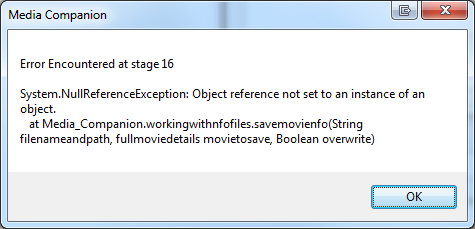 | |
|
  | |
paalfe
Junior Member


Posts : 32
Join date : 2009-06-09
 |  Subject: Still happens in v3.198 Subject: Still happens in v3.198  Tue Dec 22, 2009 9:13 pm Tue Dec 22, 2009 9:13 pm | |
| Still happens in v3.198 - paalfe wrote:
- I now get this error when I go to "Movies" -> "Batch Rescraper Wizard" and choose "Rescrape Media Tags" and runs it.
v3.182
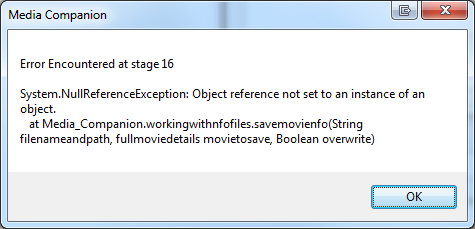 | |
|
  | |
viperx
Junior Member

Posts : 17
Join date : 2009-10-04
Location : Sweden
 |  Subject: Re: Media info bug Subject: Re: Media info bug  Sat Dec 26, 2009 12:48 am Sat Dec 26, 2009 12:48 am | |
| | |
|
  | |
paalfe
Junior Member


Posts : 32
Join date : 2009-06-09
 |  Subject: Re: Media info bug Subject: Re: Media info bug  Sat Jan 16, 2010 3:14 pm Sat Jan 16, 2010 3:14 pm | |
| Still happens in v3.198 + fixed imdb scraper 07-01-10 All other Batch Rescraper Wizard works, but not Rescrape Media Tags. - paalfe wrote:
- Still happens in v3.198
- paalfe wrote:
- I now get this error when I go to "Movies" -> "Batch Rescraper Wizard" and choose "Rescrape Media Tags" and runs it.
v3.182
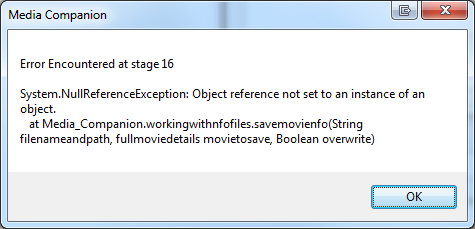 | |
|
  | |
billyad2000
Admin

Posts : 1326
Join date : 2008-09-20
 |  Subject: Re: Media info bug Subject: Re: Media info bug  Sat Jan 16, 2010 5:59 pm Sat Jan 16, 2010 5:59 pm | |
| It seems to work ok for me. It is likely related to the nfo and media filenames.
MC extrapolates the filename of the media file from the nfo file.
eg
for "The Dark Knight - cd1.nfo"
MC first looks for
"The Dark Knight - cd1.avi"
MC offers the option to save nfo files as "movie.nfo" files to allow compatability with other software, but this breaks MCs ability to determine the media filename. I have thought of a way to fix this, but it will take some work to implement.
The easiest way to check if this is an issue would be to double click a movie in the list. If it plays then MC can find it and the problem is something else | |
|
  | |
paalfe
Junior Member


Posts : 32
Join date : 2009-06-09
 |  Subject: Re: Media info bug Subject: Re: Media info bug  Sun Jan 17, 2010 10:47 pm Sun Jan 17, 2010 10:47 pm | |
| - billyad2000 wrote:
- It seems to work ok for me. It is likely related to the nfo and media filenames.
MC extrapolates the filename of the media file from the nfo file.
eg
for "The Dark Knight - cd1.nfo"
MC first looks for
"The Dark Knight - cd1.avi"
MC offers the option to save nfo files as "movie.nfo" files to allow compatability with other software, but this breaks MCs ability to determine the media filename. I have thought of a way to fix this, but it will take some work to implement.
The easiest way to check if this is an issue would be to double click a movie in the list. If it plays then MC can find it and the problem is something else You are right about MC not finding the media filename. When I double click a movie in the list , I get this error: "No Media File Found For This nfo" I have turned on these options in preferences - General: Use Folder Names Save files as "movie.nfo", "movie.tbn", & "fanart.jpg" Rename non-compliant scene .nfo files to .info I have turned off these options in preferences - General: Disable Caching of Media DB (Will Slow Down Startup) The "Rescrape Media Tags" error happens on all my movies. Will you fix this or do I have to rename all my nfo files? If I have to rename all my nfo files, how do you suggest I do it? There is a lot of them. I see that when I choose to "edit a movie (alternative)", the Path is blank... | |
|
  | |
Sponsored content
 |  Subject: Re: Media info bug Subject: Re: Media info bug  | |
| |
|
  | |
| | Media info bug |  |
|
