| | How to handle Offline DVD collections - Ideas welcome! |  |
|
|
|
| Author | Message |
|---|
StormyKnight
VIP

Posts : 556
Join date : 2008-10-08
Location : Australia
 |  Subject: How to handle Offline DVD collections - Ideas welcome! Subject: How to handle Offline DVD collections - Ideas welcome!  Wed Apr 07, 2010 11:29 am Wed Apr 07, 2010 11:29 am | |
| At the moment I have a short Video File that I copy & rename to the DVD movie I have. That way MC will scraped it as if it was the real movie. The Video just asks you to insert the DVD to play the movie, but it's generic at the moment.
I rename the Title in MC by adding DVD to the end of the title. That allows me know which movies are DVD's & which aren't when browsing in both Media Companion & XBMC.
I can also filter by "DVD" too so I can just see my DVD's or as I did recently scraped the DVD running lengths from IMDB.
This system works well for me at the moment.
Cheers | |
|
  | |
billyad2000
Admin

Posts : 1326
Join date : 2008-09-20
 |  Subject: Re: How to handle Offline DVD collections - Ideas welcome! Subject: Re: How to handle Offline DVD collections - Ideas welcome!  Wed Apr 07, 2010 10:44 pm Wed Apr 07, 2010 10:44 pm | |
| If you send me a copy of the video file you use I will implement basic offline movie handling,
The simplest way to add this feature would be to have an additional list where (the root of) offline movie folders can be added.
eg: D:\OfflineMovies\
When a user has a DVD they wish to add then all they would have to do is add an empty folder
eg: D:\OfflineMovies\The Dark Knight
When searching for movies, MC would identify these folders as offline and then create the neccesary nfo, fanart and posters etc using the folder name, and at the same time, copy the Video File I hope you will send me into the folder with the correct filename. | |
|
  | |
StormyKnight
VIP

Posts : 556
Join date : 2008-10-08
Location : Australia
 |  Subject: Re: How to handle Offline DVD collections - Ideas welcome! Subject: Re: How to handle Offline DVD collections - Ideas welcome!  Thu Apr 08, 2010 1:55 am Thu Apr 08, 2010 1:55 am | |
|  http://www.megaupload.com/?d=4XA768BG http://www.megaupload.com/?d=4XA768BGIn time it would be nice if MC could run a program to create the movie say from the Fanart with some overlayed text. I will have a hunt around & see what we can find  Also Billy can you have a think about being able to filter the offline content? Cheers | |
|
  | |
billyad2000
Admin

Posts : 1326
Join date : 2008-09-20
 |  Subject: Re: How to handle Offline DVD collections - Ideas welcome! Subject: Re: How to handle Offline DVD collections - Ideas welcome!  Thu Apr 08, 2010 3:15 am Thu Apr 08, 2010 3:15 am | |
| I think I may have found a way to make movie files from fanart using ffmpeg:
Since the video file is going to be a still then fps is not an issue, and will keep the file small.
The first I tested was:
ffmpeg -r 1 -b 1800 -qmax 6 -i test.jpg -vcodec mpeg4 test.avi
The above creates a 1fps movie of the fanart, the only problem is that it only lasts 1second.
The following in theory should create a movie that lasts 8 seconds but for some reason it does not work.
ffmpeg -r 1/8 -b 1800 -qmax 6 -i test.jpg -vcodec mpeg4 test.avi
The only way I could find to create a longer than 1 second clip was to use 2 copies of the fanart, eg 001.jpg and 002.jpg
ffmpeg -r 1/8 -b 1800 -qmax 6 -i %03d.jpg -vcodec mpeg4 test.avi
creates a 16 second clip and the runtime can be increased by changing the framerate from 1/8.
The above file was encoding a 1280x720 fanart, and the resulting avi was only 202KB, the quality of the resulting avi was good.
In my tests the clip played perfectly using media player, and I suspect that it would work with XBMC. I just need to work out how to overlay the text to insert disk, I may have to use a box of some kind since any font colour I use has a chance of being the same as the background.
As for the filters, the simplest way would be to have MC automatically add 'DVD' or 'Offline DVD' to the genre field, this could then be added to the filters manually. | |
|
  | |
billyad2000
Admin

Posts : 1326
Join date : 2008-09-20
 |  Subject: Re: How to handle Offline DVD collections - Ideas welcome! Subject: Re: How to handle Offline DVD collections - Ideas welcome!  Thu Apr 08, 2010 3:20 am Thu Apr 08, 2010 3:20 am | |
| | |
|
  | |
paybac
Media Companion Supporter


Posts : 155
Join date : 2009-08-31
Location : New Zealand
 |  Subject: Re: How to handle Offline DVD collections - Ideas welcome! Subject: Re: How to handle Offline DVD collections - Ideas welcome!  Thu Apr 08, 2010 3:58 am Thu Apr 08, 2010 3:58 am | |
| The demo movie on my laptop using VLC plays for 32secs but for the first 15 seconds nothing shows not even a black screen. Then at the 16sec mark Happy feet Fanart pops up and stays there for the last 16secs. When i play this file on XBMC on my xbox the video starts playing for 15secs with black screen then happy feet fanart pops up for less then a sec and the video ends. Paybac PS. Regards to Text over the fanart, perhaps the fanart could be scaled smaller then the screen so the text could have a black Background rather then having a background color on the text. PPS I still believe offline movie collection being added to MC is a great addition with alot of potential. I believe if/when it does get added there will be lots of features requested for it. Hopefully this feature is something you will get some use out of to Billy.  Cheers Paybac | |
|
  | |
StormyKnight
VIP

Posts : 556
Join date : 2008-10-08
Location : Australia
 |  Subject: Re: How to handle Offline DVD collections - Ideas welcome! Subject: Re: How to handle Offline DVD collections - Ideas welcome!  Thu Apr 08, 2010 9:56 am Thu Apr 08, 2010 9:56 am | |
| Yes I had a similar issue with the clip, play the first 15 seconds, but indicated it was 30  Anyway I'm sure that can be resolved with a little forum hunting... Re the titles..... What I have seen before is you add the title to a picture & then you copy that picture say 10 times & name those pictures in order. You then run a program to join those pics into an avi @ you selected framerate to get the length you require. Now with the titles, I have found this commandline program that appears if anything to be a little over the top but, from what I can see it will do fancy text with a little bit of understanding of the command stucture. ImageMagickImageMagick is free software delivered as a ready-to-run binary distribution or as source code that you may freely use, copy, modify, and distribute. Its license is compatible with the GPL. It runs on all major operating systems.http://www.imagemagick.org/script/index.phpSample of what can be done.... 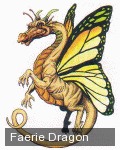 using the commands... - Code:
-
convert dragon.gif -fill '#0008' -draw 'rectangle 5,128,114,145' -fill white -annotate +10+141 'Faerie Dragon' anno_dim_draw.jpg
more text samples here... http://www.imagemagick.org/Usage/annotating/Cheers | |
|
  | |
paybac
Media Companion Supporter


Posts : 155
Join date : 2009-08-31
Location : New Zealand
 |  Subject: Re: How to handle Offline DVD collections - Ideas welcome! Subject: Re: How to handle Offline DVD collections - Ideas welcome!  Thu Apr 08, 2010 10:28 am Thu Apr 08, 2010 10:28 am | |
| Thats a good find stormy i particularly like the soft outline font. Hopefully Billy can implement it | |
|
  | |
StormyKnight
VIP

Posts : 556
Join date : 2008-10-08
Location : Australia
 |  Subject: Re: How to handle Offline DVD collections - Ideas welcome! Subject: Re: How to handle Offline DVD collections - Ideas welcome!  Thu Apr 08, 2010 11:51 am Thu Apr 08, 2010 11:51 am | |
| OK the titles seem to be fairly easy......  Using the following commandline..... - Code:
-
convert "Happy Feet (2006)-fanart.jpg" -fill grey -undercolor "#00000080" -gravity South -font "Bookman-Light" -pointsize 72 -annotate +0+50 "Please Load HAPPY FEET DVD! " out.jpg -fill grey is the final text colour -undercolor is the box color (black RGB 000000) with tranparency (80) all hex of course! -gravity south, puts the text at the bottom & in the middle - the position is slightly modified latter -font what font to use for the text -Pointsize = fontsize -annotate actually conatins the text plus the position modifier - the +50 lifts it off of the bottom of the picture a bit out.jpg the original jpg, copied & with the text added To find the fonts on your system & their correct names that can be used use the command - Code:
-
convert -list font > font.txt Then open font.txt & view. Cheers | |
|
  | |
billyad2000
Admin

Posts : 1326
Join date : 2008-09-20
 |  Subject: Re: How to handle Offline DVD collections - Ideas welcome! Subject: Re: How to handle Offline DVD collections - Ideas welcome!  Thu Apr 08, 2010 1:04 pm Thu Apr 08, 2010 1:04 pm | |
| OK - this is what I am doing so far. Use the convert command to overlay the text to the fanart - Code:
-
convert "Happy Feet (2006)-fanart.jpg" -fill grey -undercolor "#00000080" -gravity South -font "Arial" -pointsize 72 -annotate +0+50 "Please Load HAPPY FEET DVD! " 001.jpg I changed the font to Arial since I can be sure that everyone has this on their system. Then make 15 copies of 001.jpg naming them 002.jpg, 003.jpg..........016.jpg Then I ran the ffmpeg command: - Code:
-
ffmepg -r 1 -b 1800 -qmax 6 -i %03d.jpg -vcodec msmpeg4v2 test.avi I've changed the codec to msmpeg4v2 since that is pretty certain to be available on users PCs, and instead of 2 frames the movie now has 16, For some reason some players drop the first frame, but since its now only 1 second it should be acceptable to most. Here is the resulting movie http://www.megaupload.com/?d=0C0HGVGHThe quality is still acceptable, but as a result of the 16 frames the filesize has gone upto 339KB The only downside to this is that the 'convert.exe' prog is almost 5 MB, and although it compresses quite well, it is still going to add about 1.5 MB to the MC archive. | |
|
  | |
billyad2000
Admin

Posts : 1326
Join date : 2008-09-20
 |  Subject: Re: How to handle Offline DVD collections - Ideas welcome! Subject: Re: How to handle Offline DVD collections - Ideas welcome!  Thu Apr 08, 2010 1:05 pm Thu Apr 08, 2010 1:05 pm | |
| The only remaining question is what to use for the backdrop for movies with no fanart available. | |
|
  | |
StormyKnight
VIP

Posts : 556
Join date : 2008-10-08
Location : Australia
 |  Subject: Re: How to handle Offline DVD collections - Ideas welcome! Subject: Re: How to handle Offline DVD collections - Ideas welcome!  Thu Apr 08, 2010 1:50 pm Thu Apr 08, 2010 1:50 pm | |
| - billyad2000 wrote:
- The only remaining question is what to use for the backdrop for movies with no fanart available.
Some progress Billy - Good  Either a black screen, the poster with some black borders added to make it 16:9 (I'm sure ImageMagick can do that) or a generic movie backdrop. Re the size of MC.....yes looks like 40% bigger (3.88MB +1.5MB = 5.38MB) You could implement an Offline Movie addon.....which users can download separately. MC will advise when a user needs to download the addon if they try to use that feature. Most of the code changes will be in the MC core so having to download the external files each time would be a little inefficient when they won't change that often (for what we need them to do anyway). You can then play it by ear to see if it becomes a mainstream feature that needs to be combined in the one archive. Later MC could list the available fonts & users could choose their own perhaps. It would also be nice if end users could define the text they wanted to show & use a token (%T for example) to insert the movies trim title (without year). Cheers | |
|
  | |
billyad2000
Admin

Posts : 1326
Join date : 2008-09-20
 |  Subject: Re: How to handle Offline DVD collections - Ideas welcome! Subject: Re: How to handle Offline DVD collections - Ideas welcome!  Thu Apr 08, 2010 5:21 pm Thu Apr 08, 2010 5:21 pm | |
| OK, here's what i've got so far. I've tested the following code and it seems to work perfectly. - Code:
-
Private Sub offlinedvd()
If IO.File.Exists(fanartpath) Then
Dim curImage As Image = Image.FromFile(fanartpath))
Dim tempstring As String = "Please Insert '" & workingmoviedetails.fullmoviebody.title & "' DVD"
Dim g As System.Drawing.Graphics
g = Graphics.FromImage(curImage)
Dim semiTransBrush As New SolidBrush(Color.FromArgb(80, 0, 0, 0))
Dim drawString As String = tempstring
Dim drawFont As New System.Drawing.Font("Arial", 40)
Dim drawBrush As New SolidBrush(Color.White)
Dim StringSize As New SizeF
StringSize = g.MeasureString(drawString, drawFont)
Dim width As Single = StringSize.Width + 5
'Check if string is wider than image, if it is then reduce it
If width > curImage.Width - 30 Then
Do
Dim newsize As Integer = drawFont.Size - 1
drawFont = New System.Drawing.Font("Arial", newsize)
StringSize = g.MeasureString(drawString, drawFont)
width = StringSize.Width + 20
Loop Until width < curImage.Width - 30
End If
StringSize = g.MeasureString(drawString, drawFont)
Dim height As Single = StringSize.Height - 5
Dim x As Integer = (curImage.Width / 2) - (width / 2)
Dim y As Integer = curImage.Height - 75
Dim drawRect As New RectangleF(x, y, width, height)
g.FillRectangle(semiTransBrush, New Rectangle(x, y, width, height))
Dim drawFormat As New StringFormat
drawFormat.Alignment = StringAlignment.Center
g.DrawString(drawString, drawFont, drawBrush, drawRect, drawFormat)
curImage.Save("c:\a\tester.jpg", Drawing.Imaging.ImageFormat.Jpeg)
End If
End Sub I think I much prefer this than using 'Convert.exe', which now seems like overkill | |
|
  | |
billyad2000
Admin

Posts : 1326
Join date : 2008-09-20
 |  Subject: Re: How to handle Offline DVD collections - Ideas welcome! Subject: Re: How to handle Offline DVD collections - Ideas welcome!  Thu Apr 08, 2010 10:53 pm Thu Apr 08, 2010 10:53 pm | |
| OK, here is an experimental build for offline movies Download Version 3.262 There is an extra image in the resources folder so make sure that this is extracted. Procedure to add offline movies. - Create a folder or folders, somewhere that will contain your offline collection.
- Add the folder(s) to the new offline folders list in the movie folders tab.
- Create a folder for each offline movie you wish to add
- Search for new movies
The Movie name will be taken from the Directory name so name your folders accordingly, eg \Offline Movies\ \Offline Movies\Star Trek (2009) \Offline Movies\Batman Begins Each folder will be given an nfo, poster and fanart according to your preferences and named as the folder, eg \Offline Movies\Star Trek (2009)\Star Trek (2009).nfo \Offline Movies\Star Trek (2009)\Star Trek (2009).tbn \Offline Movies\Star Trek (2009)\Star Trek (2009)-fanart.jpg \Offline Movies\Star Trek (2009)\Star Trek (2009).avi The avi file will contain a 16 second clip using the fanart, with a text overlay asking that you insert the appropriate disk. If no fanart is available then the high quality default image that i've placed in the resource folder will be used. I've added a sort filter for offline movies that works by checking the path and matching it with offline folders, i've replaced the 'problem' filter since I dont think it is really needed anymore and it keeps the filters neat at 3 rows. If you use custom filters then you will need to add the extra filter 'Offline Movies' At the moment only the fanart scraped during autoscrape is made into a movie clip, if everything works ok then i'll look at adding the facitlity to update the avi whenever a fanart is changed. | |
|
  | |
paybac
Media Companion Supporter


Posts : 155
Join date : 2009-08-31
Location : New Zealand
 |  Subject: Re: How to handle Offline DVD collections - Ideas welcome! Subject: Re: How to handle Offline DVD collections - Ideas welcome!  Thu Apr 08, 2010 11:46 pm Thu Apr 08, 2010 11:46 pm | |
| Everything works great billy Filter works great Avis, nfos, tbn all work no problem Only thing i didnt try was a movie without fanart. I tested on the Xbox as well and the movies all run perfect. There is the 1 sec blank frame at the start of the avi as you mentioned. Otherwise mate i take my hat of 2 you, this has probably been my most anticipated feature.      Cheers Paybac PS Very cool default picture by the way, obviously we could use anything we want as a default image just by changing that pic? | |
|
  | |
hulk81
Junior Member


Posts : 20
Join date : 2009-02-24
 |  Subject: Re: How to handle Offline DVD collections - Ideas welcome! Subject: Re: How to handle Offline DVD collections - Ideas welcome!  Thu Apr 08, 2010 11:53 pm Thu Apr 08, 2010 11:53 pm | |
| Fantastic feature, now I might watch some fo those old DVDs that Ive not had out in years! | |
|
  | |
StormyKnight
VIP

Posts : 556
Join date : 2008-10-08
Location : Australia
 |  Subject: Re: How to handle Offline DVD collections - Ideas welcome! Subject: Re: How to handle Offline DVD collections - Ideas welcome!  Fri Apr 09, 2010 5:50 am Fri Apr 09, 2010 5:50 am | |
| Looks Good Billy, we are getting there...
A couple of issues.....
I added folders
Happy Feet
2012
Star Trek
Aliens
IT
Happy Feet, Aliens & IT all work fine.
2012 the font is huge & is cut off at the bottom, I assume because the title is a 4 digit year ('IT' is shorter but it works)
Star Trek one creates a zero length avi no matter how many times I try to add it. The fanart & scraping seem to be OK though & the fanart is the same size as the other movies.
Cheers | |
|
  | |
billyad2000
Admin

Posts : 1326
Join date : 2008-09-20
 |  Subject: Re: How to handle Offline DVD collections - Ideas welcome! Subject: Re: How to handle Offline DVD collections - Ideas welcome!  Fri Apr 09, 2010 12:37 pm Fri Apr 09, 2010 12:37 pm | |
| - StormyKnight wrote:
- Looks Good Billy, we are getting there...
A couple of issues.....
I added folders
Happy Feet
2012
Star Trek
Aliens
IT
Happy Feet, Aliens & IT all work fine.
2012 the font is huge & is cut off at the bottom, I assume because the title is a 4 digit year ('IT' is shorter but it works)
Star Trek one creates a zero length avi no matter how many times I try to add it. The fanart & scraping seem to be OK though & the fanart is the same size as the other movies.
Cheers For '2012' The routine was checking the width of the font, but not the height, i've added this check. Also, in order to give the overlay a more consistent appearence, i've added a percentage based method that sizes the font at 8% of the image height, and then placed the overlay 10% away from the bottom of the image. This also solves the issue of different fanart resolutions causing a distorted appearence. Although this will cause the text to be fairly uniform, it still depends on the length of the title, if the title is long then the font height will be reduced until the overlay fits the image. For Star Trek, i'm not sure what you meant by 'Star Trek one' I added the folder 'Star Trek', and it scraped 'Star Trek (2009)' the fanart is an image of Kirk, the avi works properly. I added the folder 'Star Trek (2009)', and it scraped 'Star Trek (2009)' the fanart is an image of Kirk, the avi works properly. I added the folder Star Trek The Motion Picture', and it scraped 'Star Trek The Motion Picture' the fanart is an image of spock in a space suit, the avi works properly. I added the folder 'Star Trek one', and it scraped 'Star Trek The Motion Picture' the fanart is an image of spock in a space suit, the avi works properly. I even tried using the resize fanart option, and it worked in all three modes. There may be a potential issue regarding the backdrop buffer size, that may not be allowing the entire image to download, i've increased this for the next build, but I cant see how this would effect you and not me. | |
|
  | |
StormyKnight
VIP

Posts : 556
Join date : 2008-10-08
Location : Australia
 |  Subject: Re: How to handle Offline DVD collections - Ideas welcome! Subject: Re: How to handle Offline DVD collections - Ideas welcome!  Fri Apr 09, 2010 12:57 pm Fri Apr 09, 2010 12:57 pm | |
| I have loaded the latest MC on my home computer now & 2012 now seems to work. Must have been a bug with the work PC....
I spent the last hour trying to find a program that will read a list of filenames & then create from folders....
I have 232 offline DVD's so I had 232 avi's in one folder. If anyone needs to know how I can write up a post in the HOWTO section.
Billy re the first frame being black I don't think this is the case in the actual video.
On first playback frame is black & then the screen shows, however if I replay the video it is fine. Indeed, if I open the video in virtualdub, I can clearly see the first frame as a picture.
Have you tried mencoder by chance - I couldn't work out where to download it - it seems related to mplayer somehow?
Cheers | |
|
  | |
StormyKnight
VIP

Posts : 556
Join date : 2008-10-08
Location : Australia
 |  Subject: Re: How to handle Offline DVD collections - Ideas welcome! Subject: Re: How to handle Offline DVD collections - Ideas welcome!  Fri Apr 09, 2010 1:22 pm Fri Apr 09, 2010 1:22 pm | |
| Just tried Labyrinth, the fanart is 1280x720 & the resulting text on the video is quite small & yet logan's Run has the same fanart size its text is much larger.
Also I seem to be getting the occasionally dos screen, I assume its ffmpeg & also the focus is lost from say this forum for a short while as I'm typing before it returns again. Unfortunately the letters I typed during that period are lost....
Cheers | |
|
  | |
StormyKnight
VIP

Posts : 556
Join date : 2008-10-08
Location : Australia
 |  Subject: Re: How to handle Offline DVD collections - Ideas welcome! Subject: Re: How to handle Offline DVD collections - Ideas welcome!  Fri Apr 09, 2010 2:59 pm Fri Apr 09, 2010 2:59 pm | |
| Another thing Billy with this release, all the offline shows are listed if you select without fanart or without posters.... Rebuilding does resolve it though  | |
|
  | |
billyad2000
Admin

Posts : 1326
Join date : 2008-09-20
 |  Subject: Re: How to handle Offline DVD collections - Ideas welcome! Subject: Re: How to handle Offline DVD collections - Ideas welcome!  Sat Apr 10, 2010 12:52 pm Sat Apr 10, 2010 12:52 pm | |
| - StormyKnight wrote:
- Billy re the first frame being black I don't think this is the case in the actual video.
On first playback frame is black & then the screen shows, however if I replay the video it is fine. Indeed, if I open the video in virtualdub, I can clearly see the first frame as a picture.
Have you tried mencoder by chance - I couldn't work out where to download it - it seems related to mplayer somehow?
Cheers The first frame is not actually black, but some players, including VLC and XBMC will not show it, it works fine in MediaPlayer. This was an issue when only using 2 frames when playing at 1/8 fps, it resulted in a black screen for 8seconds, even though the frame exists. Apparently its an issue caused by the very low framerate. Increasing the fps to 1 and having 16 frames reduces the issue so that in my oppinion it is not noticeable. If a 1 second gap at the beginning is a problem then I could increase the number of frames and increase the frame rate. 2fps and 32 frames would create a 16 second clip with only a 0.5 second delay. Personally I dont think this is neccesary. I did look at memcoder, and the results were identical to ffmpeg. | |
|
  | |
billyad2000
Admin

Posts : 1326
Join date : 2008-09-20
 |  Subject: Re: How to handle Offline DVD collections - Ideas welcome! Subject: Re: How to handle Offline DVD collections - Ideas welcome!  Sat Apr 10, 2010 1:09 pm Sat Apr 10, 2010 1:09 pm | |
| - StormyKnight wrote:
- Just tried Labyrinth, the fanart is 1280x720 & the resulting text on the video is quite small & yet logan's Run has the same fanart size its text is much larger.
Also I seem to be getting the occasionally dos screen, I assume its ffmpeg & also the focus is lost from say this forum for a short while as I'm typing before it returns again. Unfortunately the letters I typed during that period are lost....
Cheers The next build changes the way that the size is calculated, first it uses percentage of image height to calculate the size of the font, i've got it set at 8% at the moment which looks about right, and MC will increase or decrease the size until this is achieved. The only time that the font size will not be 8% is if the text does not fit on the image, because of a long title. ffmpeg is an external program, and as far as I know there is no way to launch it quietly, at least not that I have been able to find. Intergration of such programs is clunky at best since MC launches the program then monitors the running process until it detects it has closed. This has a number of issues, the biggest of concern being that ffmpeg hangs, this would in effect hang MC. So far as I can tell, whenever ffmpeg crashes the process ends, so it's not really been an issue. The long term solution may be fflib.dll since I would be able to run this from within MC, but I have been unable to find any meaningful documentation. | |
|
  | |
billyad2000
Admin

Posts : 1326
Join date : 2008-09-20
 |  Subject: Re: How to handle Offline DVD collections - Ideas welcome! Subject: Re: How to handle Offline DVD collections - Ideas welcome!  Sat Apr 10, 2010 1:56 pm Sat Apr 10, 2010 1:56 pm | |
| - StormyKnight wrote:
- Another thing Billy with this release, all the offline shows are listed if you select without fanart or without posters....
Rebuilding does resolve it though  This actually effected all movies, but for some reason was unreported. Fixed for the next build. | |
|
  | |
StormyKnight
VIP

Posts : 556
Join date : 2008-10-08
Location : Australia
 |  Subject: Re: How to handle Offline DVD collections - Ideas welcome! Subject: Re: How to handle Offline DVD collections - Ideas welcome!  Sat Apr 10, 2010 2:14 pm Sat Apr 10, 2010 2:14 pm | |
| - billyad2000 wrote:
- ffmpeg is an external program, and as far as I know there is no way to launch it quietly.
There is a section on this page that describes how to start an invisible process, it may be of help. http://www.thescarms.com/dotnet/Process.aspx - billyad2000 wrote:
- Long term solution may be fflib.dll since I would be able to run this from within MC, but I have been unable to find any meaningful documentation.
Yes it does appear that documentation is scarce. Did you have a look at the example provided with the download, I'm wondering if that is enough to do what we need to do? Cheers | |
|
  | |
Sponsored content
 |  Subject: Re: How to handle Offline DVD collections - Ideas welcome! Subject: Re: How to handle Offline DVD collections - Ideas welcome!  | |
| |
|
  | |
| | How to handle Offline DVD collections - Ideas welcome! |  |
|
